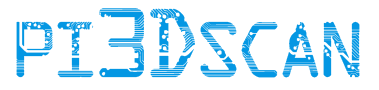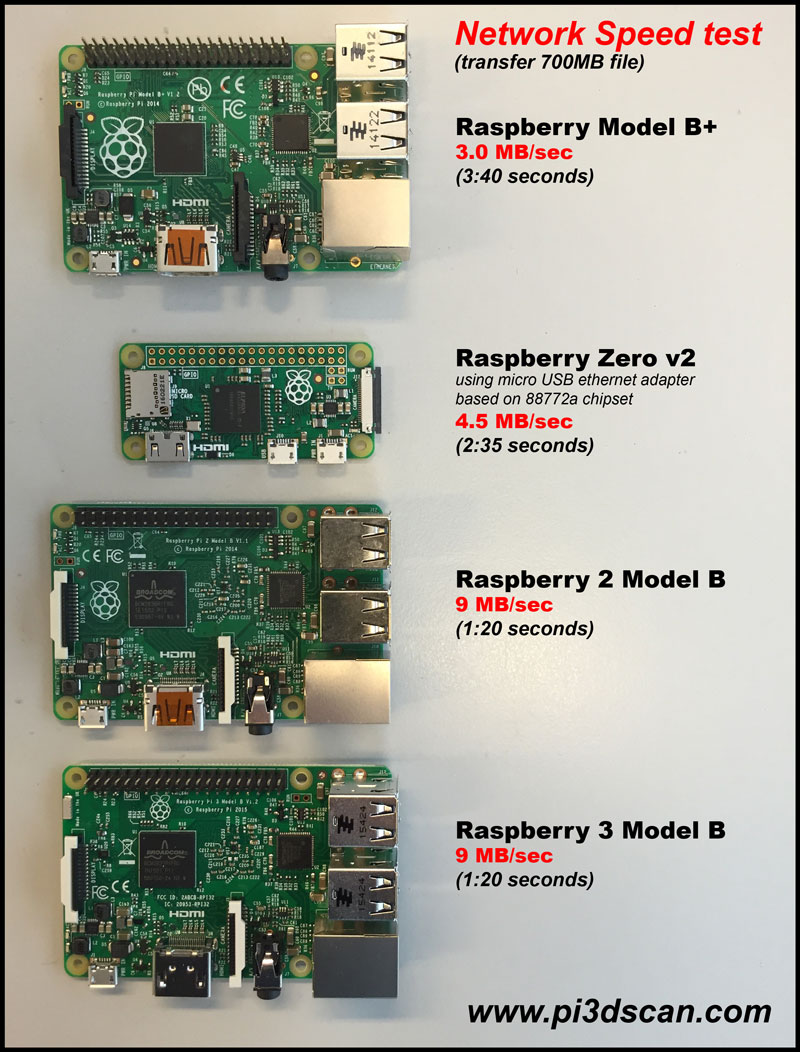Recently the Raspberry foundation release a new Raspberry Zero (version 2). What is great about this version is that they have added the CSI camera connector. Now the Raspberry Zero does not have on on-board network interface, but you can easily attach a micro USB ethernet adapter.
Set cost:
- Raspberry Zero - 5 Euro
- Special Zero to camera adaptor - 5 euro
- Micro USB ethernet Adapter - 4 euro
Compared to the Raspberry Model 3 price of around 35 euros a big saving!
The latest firmware supports the Raspberry Zero V2 with both the 5 and 8 mp camera (v1.3 and v2 cameras).
I have tested multiple Micro USB ethernet adapters. I have found that Micro USB ethernet adapters based on the 88772a chip set work great. I have found that models based on the 9700 chip set DO NOT work!!! The 9700 chip set does seem to work for normal IP traffic, but does not seem to support the multicasting needed by the pi3dscan system.
disclaimer: It looks like the Raspberry Zero v2 is a great candidate for the pi3Dscanner, the only big down side it that it is currently very hard to get. Most suppliers have a "1 per customer" policy at the moment, but I do hope the production will go up and soon we will be able to order freely multiple devices.
As you can see from the below speed test, the Zero performs fine. Sure it is a bit slower then the Model 2 and 3, but is faster then B+ the model we started out with and has proven to work fine.
Important: Because of the speed difference between the various models, do NOT mix models in a single scanner, as this will give synchronization issues.
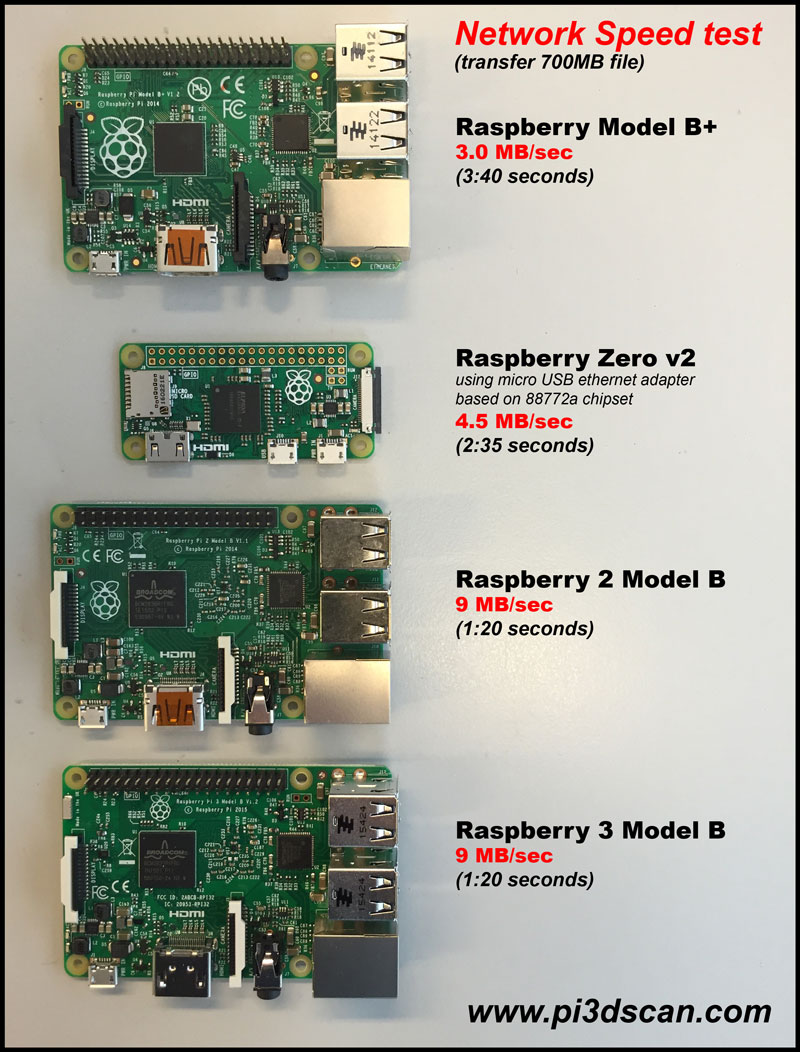
We are not really into hardware, but certain components are harder to source. We have stocked these components for you and they can now be ordered from our online store.
Check out our online store