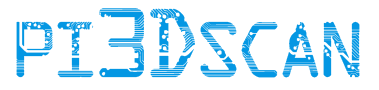3. Installing the 3D Scan Controller software
How to install the 3D Scan Management Software on Windows.
Requirements of the Windows machine are:
- Windows 7/8 (other versions of windows are not tested)
- Recommended resolution of 1920x1080
- A dedicated Ethernet card to connect to the 3D Scan network (ideally Gigabit link).
- Optional a second network card (can be the wireless adapter) to connect to the internet
On the link you will also find a zip file that contains the software installer for the control software. Download and unpack this zip file and run the setup program. When this is completed you should have an icon on your desktop called “3D Scan Controller”