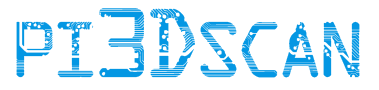Setting the correct Whiteblance
How to setup the correct white balance using a gray card.
To get the best possible images, you need to white balance your setup. This needs to be done for every setup when the light conditions change.
To white balance you setup, it is best to use a gray card. These can be bought at most photography stores. A gray card is calibrated to have equal amount of blue, red and green in it (forming gray for the human eye).
Make a scan of a person holding the gray card, ideally near the face. After that you can examine the image in the 3D Scan Manager, by clicking on the cray card in the image.
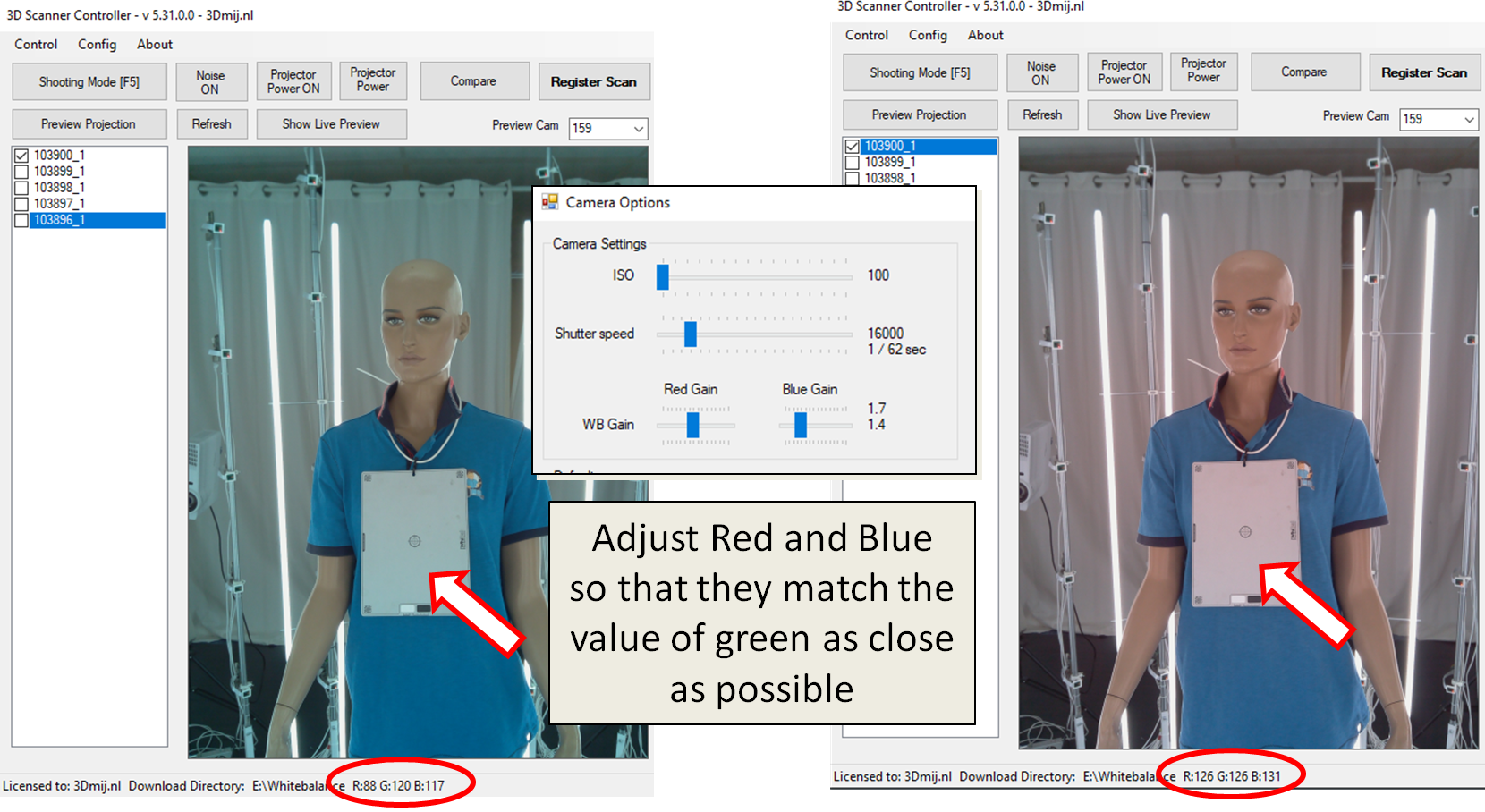 Using the camera settings [F2], you can change the red and blue gain. Ideally you want the red, green and blue to be the same value. You likely will not get all values exactly the same, but try to get the as close as possible balanced.
The whitebalance read out feature is available from version 5.30 or newer.
Using the camera settings [F2], you can change the red and blue gain. Ideally you want the red, green and blue to be the same value. You likely will not get all values exactly the same, but try to get the as close as possible balanced.
The whitebalance read out feature is available from version 5.30 or newer.
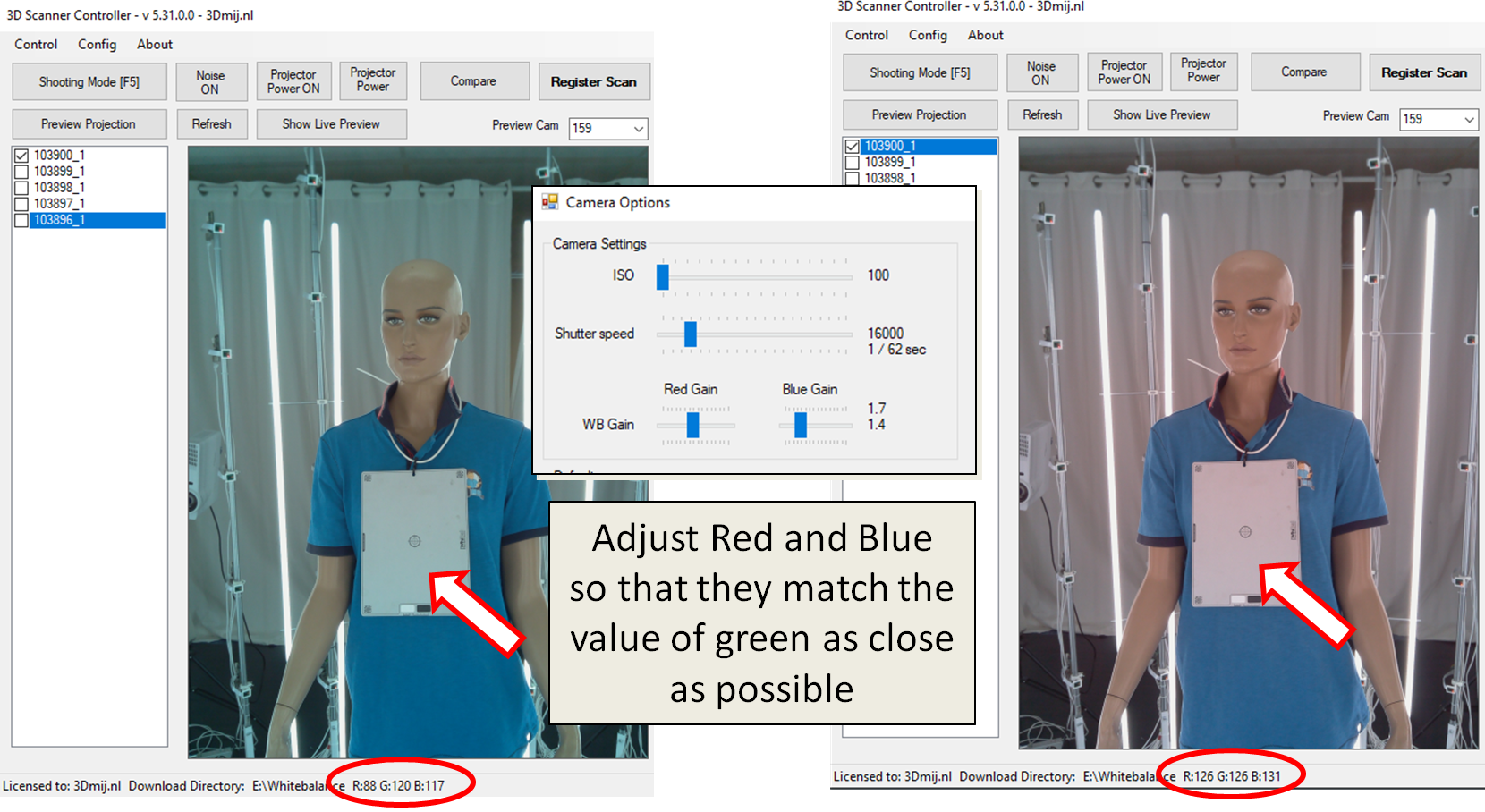 Using the camera settings [F2], you can change the red and blue gain. Ideally you want the red, green and blue to be the same value. You likely will not get all values exactly the same, but try to get the as close as possible balanced.
The whitebalance read out feature is available from version 5.30 or newer.
Using the camera settings [F2], you can change the red and blue gain. Ideally you want the red, green and blue to be the same value. You likely will not get all values exactly the same, but try to get the as close as possible balanced.
The whitebalance read out feature is available from version 5.30 or newer.