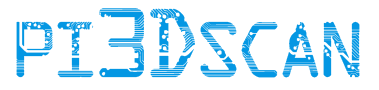DSLR Support
Want to mix Raspberry PI cameras and DSLR? This is now possible with the latest release (v.4.5.5). In this release you will need one dedicated raspberry per DSLR camera (in next release multiple DSLR per raspberry will be supported). Just connect the DSLR camera to one of the USB ports of a Raspberry running in mode 5 and make sure that you can trigger the DSLR camera using the GPIO ports. Easiest way is to just use a simple opto-isolator for this.
Main reasons to add DSLR camera(s) to you setup:?
- A single DSLR with wide angle to capture a high quality picture of the person being scanned, for instance as print out when people have visited your scanner.
- Multiple DSLR cameras aimed for instance at the face, to capture a much higher quality mesh/texture for the face region.
If you connected the DSLR up correctly, you do not need to do anything special. The DSLR camera is automatically detected and you can make scans, preview images from all cameras including the DSLR camera(s) and download all the images.
For detailed interface and configuration details click here
Main reasons to add DSLR camera(s) to you setup:?
- A single DSLR with wide angle to capture a high quality picture of the person being scanned, for instance as print out when people have visited your scanner.
- Multiple DSLR cameras aimed for instance at the face, to capture a much higher quality mesh/texture for the face region.
If you connected the DSLR up correctly, you do not need to do anything special. The DSLR camera is automatically detected and you can make scans, preview images from all cameras including the DSLR camera(s) and download all the images.
For detailed interface and configuration details click here