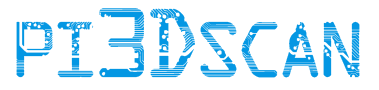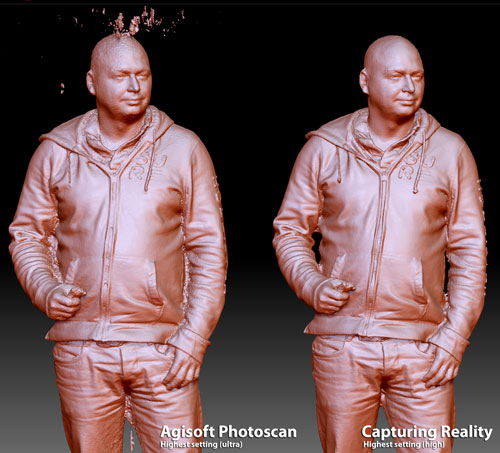Agisoft vs CapturingReality
A review of the "new kid on the block" CapturingReality.
I have only been working for 2 years in this fabulous world of 3D scanning/photogrammetry and it quickly was clear to me that Agisoft Photoscan was everyone's favorite software to process photos into a 3D model.
Since September we have had the change to test out a new piece of photogrammetry software called CapturingReality and within less then ONE minute we where impressed! Yes, because that is all what it took to already just align the cameras (120) and create a basic sparse cloud. In agisoft this exact same set, on of course the same machine took 10.5 minutes to align! That is a huge increase in speed. (10X faster!)
CapturingReality offers 3 defaults levels of generating a dense cloud: Preview, Normal and High. These "names" compare nothing to like Agisoft's Normal, High and Ultra. As CapturingReality states themselves; "Our Normal is what others call High, Our High is what others calls impossible". Now you might think that is a bit of an aggressive statement, but OMG what is it true.
We have now processed many scan sets with CapturingReality, from Clothed and Nude models, kids and many dogs. The results are just mind blowing in 3 separate categories:
1. Incredible speed to see first results
2. Significant increace of details in the models generated
3. Very clean models!
Both models are 100% raw models (no cleaning in any form or shape), As you can see Agisoft always has a tendency to close caps between arms and body. I always thought this had to do that I did not have enough cameras looking between the arm and body, but clearly CapturingReality proves it can be processed fine.
Here an overview of the render times. This has been done on my i7-5960X (8 core/3GHz), 32GB ram, Geforce GT980 ti system. I am comparing Agisoft's high mode to CaptureReality's normal mode and Agisoft's UltraHigh mode against CapturingReality's "High" mode. Do not be fooled, CaptureReality "normal" is better quality then Agisoft's "High" :-)
The Scan set consists of 121x 5mp images made with the Raspberry PI camera, using it's default stock lens.
| Camera Alignment/sparse Cloud | Time in seconds |
| Agisoft | 630 |
| CapturingReality | 42 |
Click on the images to see full screenshot.
| "normal" quality | Time in seconds | |
 Download OBJ |
Agisoft High Dense Cloud + mesh generation |
853 + 163 = 1016 |
 Download OBJ |
CapturingReality Normal (includes creating mesh) | 245 |
| "high" quality | Time in second | |
 Download OBJ |
Agisoft Ultra High Dense Cloud + mesh | 4048 + 676 = 4724 |
 Download OBJ |
CapturingReality High (include mesh) | 772 |
If you look at these models you clearly will see a Huge difference in the detail of the models, but also in the difference of "needed cleanup". It is incredible to see that just by upgrading software, you can massively improve quality. I really thought that I hit my limit of the 5mp cameras of the Raspberry PI, but CapturingReality has proven you can get even much more out of these little cheap cameras :-)
Now not all is perfect yet!
CapturingReality is running in beta and still have to announce pricing. Initially they are focused on photogrammetry for the drone/aerial/ huge image sets world, like Agisoft Professional is focused on, and their price for that software is by far not affordable for 3D body Scanning companies. But CapturingReality is considering making a version available for the 3D body scanning businesses and hopefully with a price tag we can afford.
2nd, CapturingReality is missing some key functionality needed for the 3D Body Scanning business. For instance you can not use any custom UV maps, and the UV maps CapturingReality creates today are very far from ideal for our business. (the most strangest UV layouts with zillions of islands, so impossible to Photoshop). They are aware of this limitation and are considering fixing this.
But what a bright outlook! If CapturingReality will sort out these technical short comings and come out with an affordable pricing structure it will revolutionize the 3D body scanning business.