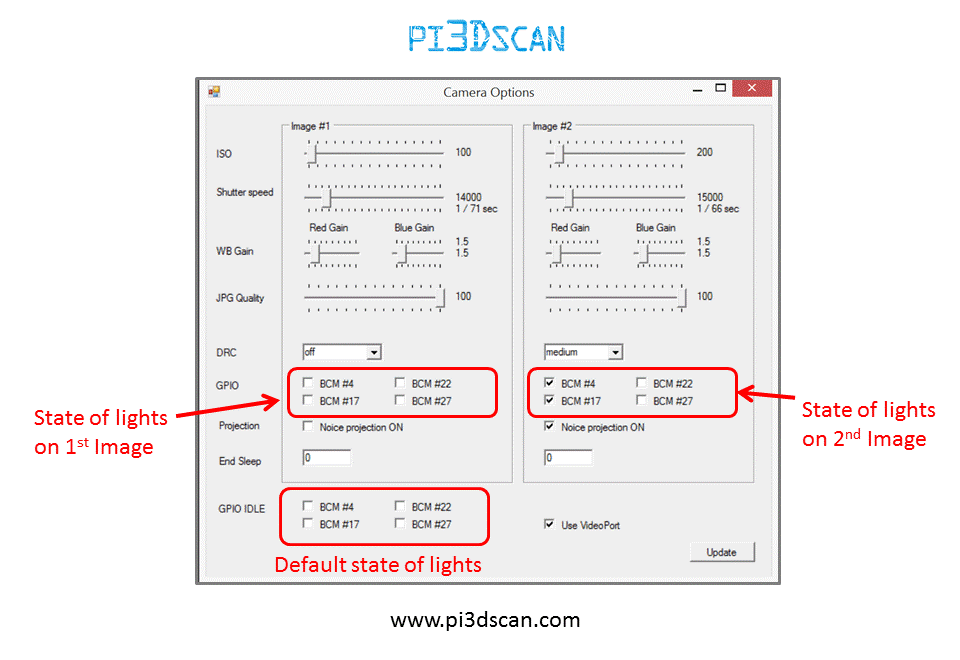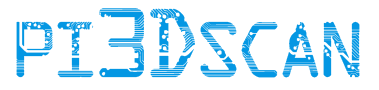LED lighting control (v2) using LPF-XXD-24
We are using the Meanwell LPF-XXD-24 LED power supply. You can choose between the 40 Watts (LPF-40D-24) or 60 Watts (LPF-60D) model. This power supply supports current limit dimming (NOT PWM). Most LED dim solutions work by pulsating the light quickly on and off (Pulse Width Modulation/PWM), this CAN NOT be used for photography, as the picture will capture the on / off motion in the pictures by dark and light strips. The LPF-XXD-24 has a control cable, depending on the resistance it will limit the current (from 0 K Ohm to 100 K Ohm)
Using 3DScan software and Firmware 4.51 or above, each individual Raspberry Camera unit can control the lights. You DO NOT need a special GPIO raspberry anymore.
To control the LED powersupply, you will need some very basic electronics. 4x a resistor and 1x a 4 channel opto isolator (LTV847). This will give you a variety of light levels.
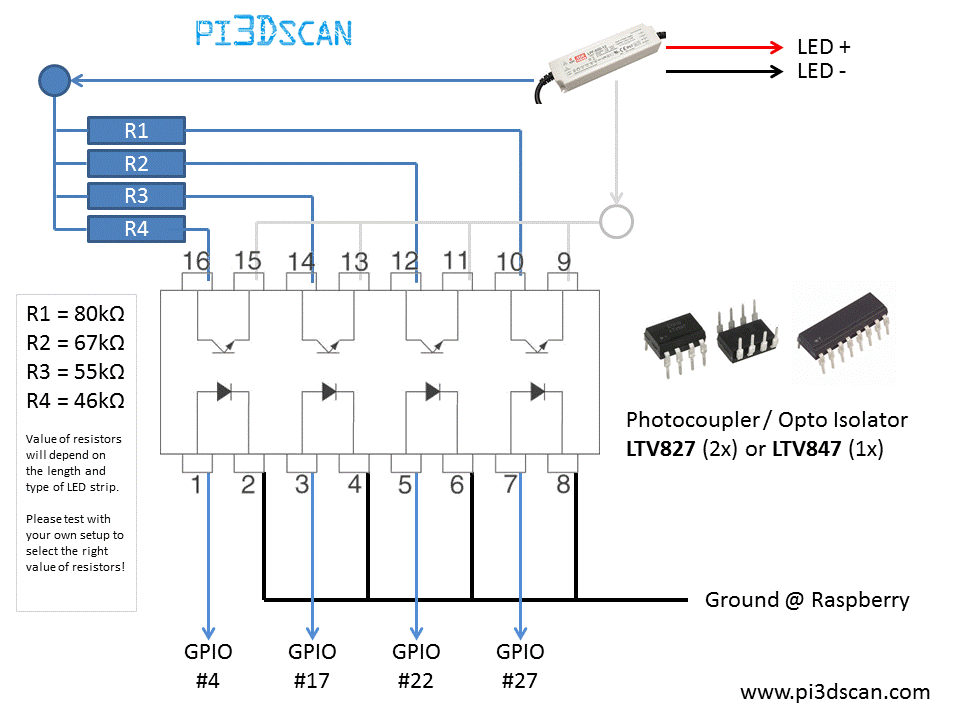
It is probably easiest to use a Raspberry "prototype" HAT, so that the electronics can be directly mounted on top of the Raspberry.
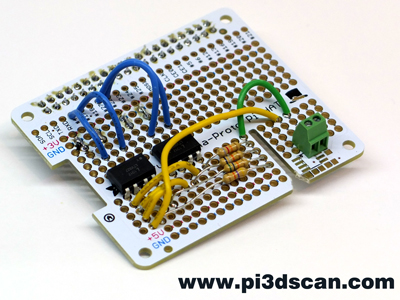 |
 |
In the Camera Settings you can not setup the desired GPIO output to control the lights in Idle state and for the 1st and 2nd Image.