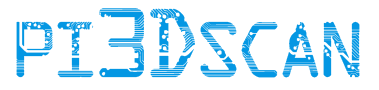Basic Listen and Trigger Scripts
Pi3Dscan - basic listen and send scipt
Written by: Richard Garsthagen - This email address is being protected from spambots. You need JavaScript enabled to view it.
Version 2.0 - 22 November 2014
Basic instructions:
- Make sure you have all your raspberry system connected to a network and the IP configuration is done
- Run on every raspberry with a camera the listen_os.py script, you can do this with the command:
'python listen_os.py'
- From any one raspberry run the sendcmd_os.py script with providing the options of what the command raspistill should use on every unit.
Examples:
python sendcmd.py -o test.jpg -> this will make every raspberry take full automatic a photo and store it as test.jpg
python sendcmd.py -ISO 100 -ss 11000 -o test.jpg --> take photo with ISO 100 an shutter speed of 1/90sec (11000 nanoseconds)
After you have takes the images on each raspberry you need to collect the images (ftp, file share, web server)
Now you can use the images to turn them into a 3d model with
- autodesk 123d catch
- autodesk recap 360
- agisoft photoscan
- visualFSM